Online Shopping Tips for Nepali Customers
Billions of dollars transactions are made for online shopping and, unfortunately, there are some people waiting and looking to steal the amount of it while you are shopping.
Make sure you’re not a victim. The e-commerce sites and the online shopping app can be seen in the wide range in the world. Amazon, eBay, Alibaba are some of the best online shopping providers in the world.
You can find a lot of range of products which saves your time for roaming one shop to another and no need o Bargain.
So, most of the people are attracted towards it. It is simple and easy but if you don’t be careful then you will purchase online then you will be in loss.
While purchasing online your device must be safe enough. The Wi-Fi connection must also be reliable. Sometimes malicious virus enters to your device and they are mostly activated at the time of payment which may divert your payment to some others account.
Be careful if you have seen the attractive advertisement on the internet. They are used to drag you to their site and do the transaction.
Sometimes you may be seen the additional dialogue box while entering your email, bank account or card number you must be more sensible at this movement too. They may be watching you and your details by installing the virus on your device.
You must be careful while online shopping

1. Before buying the products
- Find the details about the online seller
The difficulty may arise everywhere and every time. Check the address, phone number and location of the seller. If you are buying from the New online shopping site, check out the reviews and feedback on the site.
You can also do a search on Google with the website adding the keywords scam or fraud this can help you to know whether the previous customers were satisfied with the service or not.
- Think before you click
Think Before clicking the link to the facebook, messenger, and online advertisement. The link may be used to know your details, any site to spy you and to install the virus on your device.
So before following the link know the source of the link sent any site are asking for your details never enter any data or reply it.
- Do not provide any personal information
Most of the online shopping sites asking for the personal information once you confirm the order. If the site asks about your details before confirming the order think that there is going to happen something wrong.
- Read the rules carefully
If you purchase a product and it is not suitable for you what are the options in front of you.
Read the rules carefully that you can return the products or not, what is the method and process for cash back etc.
Some of the online shopping providers don’t return the cash but you must buy the products of the same amount that you have returned.
- Check the Website is Secure or not
Normally while browsing if it starts from HTTP then it is not safe. Browsing in https is secure if it is in green color. If the https is in red that it is not secure to do the transaction.

Check also: Payoneer Mastercard in Nepal – How to get it?
2. At the time of purchase
- Choose the reliable source for payment
A credit card is widely used to buy the online products because it allows you the amount back in case the product is not available. But in a case of Nepal “Cash on Delivery” is the most popular and the reliable source. In this model, once you receive your product then you can deliver the cash.
- Switch off the Wi-Fi and Bluetooth when unnecessary
Some of the stores track your location and spy on you. So it is always better to Switch off the WiFi and Bluetooth when unnecessary.
- Be careful while using public WiFi
Public wireless connections are not safe enough. Do not try to log in to internet banking using this type of internet. Always keep your computer firmware on and turn off your file sharing option.
3. AFTER BUYING
- Save the record of the purchase
After purchasing online, keep your order number, payment details. Check amount as per the cost of the product after paying.
- Instantly check the Product
After you receive the product, check whether the product is the same model number of order. Also, check the condition of the product. If you are not satisfied return it instantly later on it may be the problem for returning and getting back the payment.
Check also: Cheapest Ways to Send Money to Nepal
4. Some additional basic information
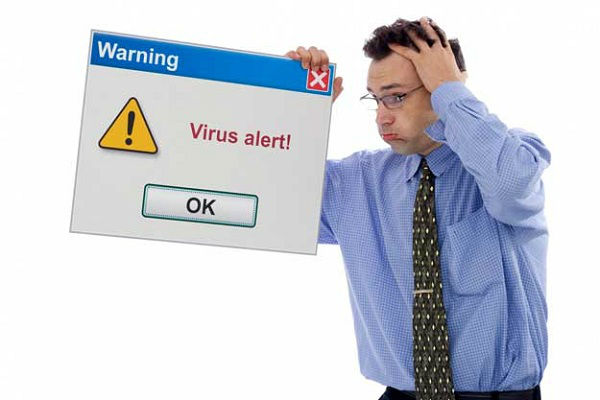
- Keep your computer mobile and another device virus free
Always keep your device virus free. Keep your device updated to the latest firmware. Don’t use pirated software on your device. Only install the useful software for you.
- Secure login
Try to follow Two-Factor Authentication. That is safe enough for logging in. A thumbprint and Biometric verification are also safe to use.
- Keep your password safe
Normally people keep their name and phone number as their password but they are not secure. Anyone can guess them.
Always make the mix of uppercase, lowercase, numbers, and symbols. Change your password once in a month to be secure enough. Don’t use the same password for all the sites. Try the separate for all of them.
- Choose the secure connection
Always choose the secure device and the connection for online payment. Keep your devices updated and keep your wifi connection secure by hiding it.
With these above-mentioned points, you can be safe enough for online shopping. If you need further information about the online shopping do comment. We are ready to provide the additional information about the matter.


